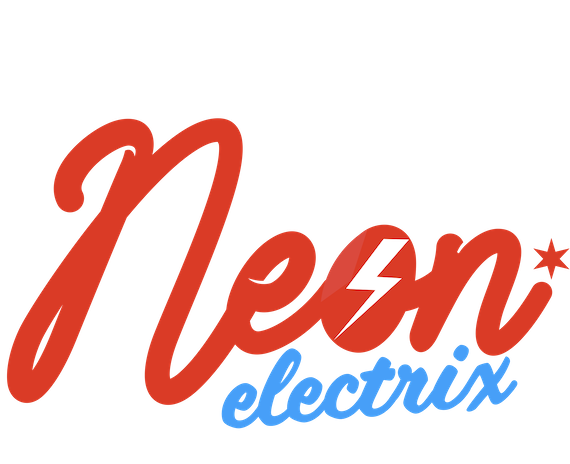Tally Printer Troubleshooting
Expert Printer Solutions You Can Trust
Neon Electrix delivers expert solutions for all your printer-related issues—quick, reliable, and always professional.
Tally Printer Troubleshooting
Tally is a widely used accounting software that often relies on direct printing for invoices, reports, and financial summaries. However, users sometimes face issues when trying to print from Tally, often due to printer configuration mismatches or system settings. This section outlines common Tally printer issues and how to fix them efficiently.
Common Tally Printer Issues and Fixes:
1. Printer Not Responding in Tally
Cause: The selected printer in Tally may not match the default system printer.
Fix:
Go to Tally → Printer Configuration.
Ensure the printer name matches your system’s default printer.
Restart Tally and try printing again.
2. Improper Alignment or Overlapping Text
Cause: Incorrect paper size or page format settings.
Fix:
Check your paper size settings in both Tally and the printer preferences.
Use Dot Matrix alignment settings if you’re using continuous stationery.
Adjust the top and left margins in the printer setup.
3. Blank Pages Printing
Cause: Incorrect page length or form feed settings.
Fix:
Set the correct page length in Tally under the print settings.
Disable unnecessary form feed commands if using Dot Matrix printers.
4. Slow Printing from Tally
Cause: Printer driver issues or high-resolution settings.
Fix:
Use standard resolution for faster output.
Ensure the correct printer driver is installed from the manufacturer’s site.
5. Tally Crashes When Printing
Cause: Software conflicts or corrupted printer drivers.
Fix:
Update Tally to the latest version.
Reinstall your printer drivers.
Restart your system and try again.
If the issue persists or seems too technical, Neon Electrix can assist with dedicated printer troubleshooting for Tally. Our support experts specialize in solving Tally printing issues so you can get back to seamless accounting operations without interruptions.